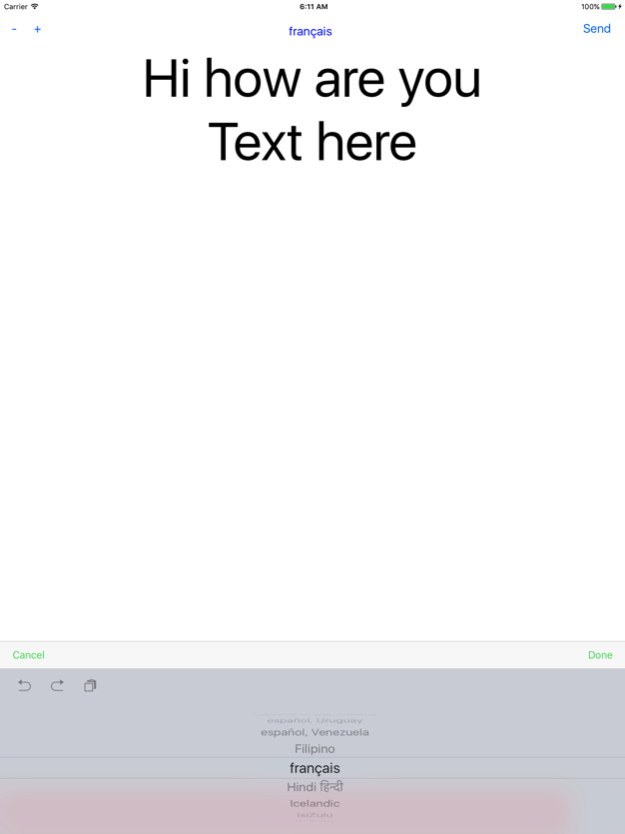TextHear 0.2.1
Continue to app
Free Version
Publisher Description
Hard-of-hearing's personal transcriber - everywhere & any time. Easier than lip-reading. Writes down clearly every word that is being said. Extremely accurate. Non-stop!
* Please note: app is free to download & test for 1 minute. After that - you will have to purchase transcription minutes at ±$0.3 a minute. We hope you will find it worthwhile for its return in reliability, accuracy, elegancy & simplicity - a single touch to transcribe non-stop. We understand it's a bit pricy in today's market, but it's cause we ourselves pay for the transcription by the minute to our service provider (we chose to use Google's paid Speech-to-Text service for its accuracy and reliability).
---
As many amongst us suffer from reduced hearing, our mission is to help make everyday-life better for the hearing impaired, using cutting-edge technologies.
TextHear's app does non-stop high-precision speech transcription, suitable as a stand-alone app for non-stop dictation and for use with the TextHear phone adapter and microphone to aid hearing-impaired. As such, TextHear transforms any land line phone to a caption-phone, without the need for a second line.
Using it with a microphone, in face to face conversations, enables the hard of hearing to SEE what is being said. It is much easier than lips-reading and you won't miss a word. Simply place the microphone in front of them, click the mic - and let our app transcribe for you in real-time what they are saying.
Nov 2, 2018
Version 0.2.1
Fixed issue that blocked at some cases the purchase option. Thanks to Crystal!
About TextHear
TextHear is a free app for iOS published in the Office Suites & Tools list of apps, part of Business.
The company that develops TextHear is WellSource Ltd.. The latest version released by its developer is 0.2.1.
To install TextHear on your iOS device, just click the green Continue To App button above to start the installation process. The app is listed on our website since 2018-11-02 and was downloaded 1 times. We have already checked if the download link is safe, however for your own protection we recommend that you scan the downloaded app with your antivirus. Your antivirus may detect the TextHear as malware if the download link is broken.
How to install TextHear on your iOS device:
- Click on the Continue To App button on our website. This will redirect you to the App Store.
- Once the TextHear is shown in the iTunes listing of your iOS device, you can start its download and installation. Tap on the GET button to the right of the app to start downloading it.
- If you are not logged-in the iOS appstore app, you'll be prompted for your your Apple ID and/or password.
- After TextHear is downloaded, you'll see an INSTALL button to the right. Tap on it to start the actual installation of the iOS app.
- Once installation is finished you can tap on the OPEN button to start it. Its icon will also be added to your device home screen.